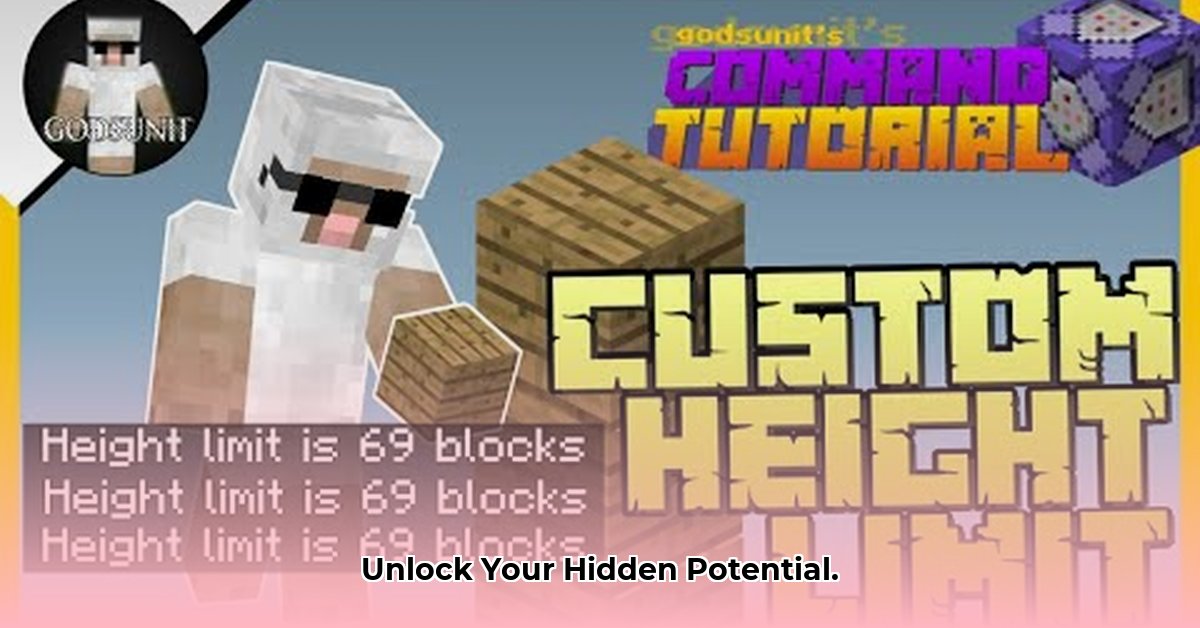
Understanding Amazon Bedrock Quotas: Your AI Resource Allocation
Amazon Bedrock, a powerful generative AI service, operates within defined resource limits, or quotas. These quotas, which govern aspects like processing power and API call frequency, are crucial for managing system resources and ensuring fair access for all users. Exceeding these limits can lead to service disruptions, slowing down or halting your AI applications. Understanding and managing these limits is key to maximizing Bedrock's potential. This guide provides actionable steps to prevent quota-related issues and maintain optimal performance.
Self-Service Quota Adjustments: Managing Your Own Limits
Many Bedrock quotas are adjustable directly through the AWS Management Console. This provides a degree of control over your resource allocation, allowing for proactive management of your AI projects.
- Access the AWS Management Console: Log in using your AWS credentials.
- Locate the Bedrock Service: Navigate to the Bedrock service within the console. The specific path may vary slightly depending on your AWS configuration, but it is generally clearly labeled.
- Find Quota Management: Identify the section dedicated to quota management. This section displays your current quota limits and, in most cases, allows you to increase them.
- Increase Limits Responsibly: Carefully review the available quotas and adjust only those necessary for your application's needs. Avoid unnecessarily maximizing all limits; a more measured approach ensures optimal resource utilization.
- Implement Regular Monitoring: Continuously monitor your Bedrock usage. Leverage AWS CloudWatch to track key metrics, such as Tokens Per Minute (TPM) and Requests Per Minute (RPM). Implement alerts within the console to proactively notify you when approaching your limits. This proactive approach prevents unexpected disruptions.
Requesting Quota Increases: When Self-Service Isn't Enough
Some Bedrock limits, especially those concerning on-demand model invocation, cannot be adjusted via the console. For these, you must submit a request to AWS Support. This process requires careful preparation to ensure a smooth and timely approval.
Before submitting your request:
- Gather comprehensive data: Compile detailed information on your current usage and projected future requirements. Include specific metrics such as TPM and RPM.
- Justify your request: Clearly articulate why you need an increase, providing concrete evidence of your application's needs and how the increased limits will positively impact your project. Quantifiable data significantly strengthens your case.
- Document your usage patterns: Demonstrate responsible resource management by highlighting your historical usage patterns and outlining any optimization efforts undertaken.
To submit your request:
- Access the AWS Support Center: Navigate to the AWS Support Center via the AWS Management Console.
- Create a new support case: Specify your request type as a service limit increase.
- Provide all necessary information: Include detailed information about your current usage, projected increase, and justification, referencing specific data points.
- Follow up: After submitting your request, monitor its status. If no response is received within a reasonable timeframe, follow up with AWS Support.
Proactive Strategies: Preventing Quota-Related Issues
Proactive management is key to avoiding quota-related disruptions. Implementing the following strategies significantly reduces the risk of encountering limits:
- Regular Monitoring: Constantly monitor resource usage through CloudWatch. Regular checks prevent unexpected surprises.
- Strategic Planning: Anticipate future scaling needs. Proactive planning minimizes disruptions during periods of rapid growth.
- Resource Optimization: Optimize your code and application design to minimize resource consumption. Efficient code reduces demand on Bedrock's resources.
- Thorough Documentation: Maintain detailed records of your resource usage and all support requests. Complete documentation helps with future requests and analysis.
Risk Assessment Matrix: Identifying and Mitigating Potential Risks
| Risk Factor | Likelihood | Impact | Mitigation Strategy |
|---|---|---|---|
| Running Out of Quota | High | Critical | Proactive monitoring, timely quota increase requests, efficient resource allocation. |
| Quota Increase Request Denied | Medium | High | Strong justification, detailed usage data, proactive communication with AWS Support. |
| Unexpected Usage Surges | Medium | High | Real-time monitoring, automated alerts, implementation of scalable infrastructure design. |
By adopting these strategies, you can proactively manage your Amazon Bedrock quotas, preventing service disruptions and maximizing the power of generative AI for your applications. Remember, preparation and proactive communication are crucial for success.